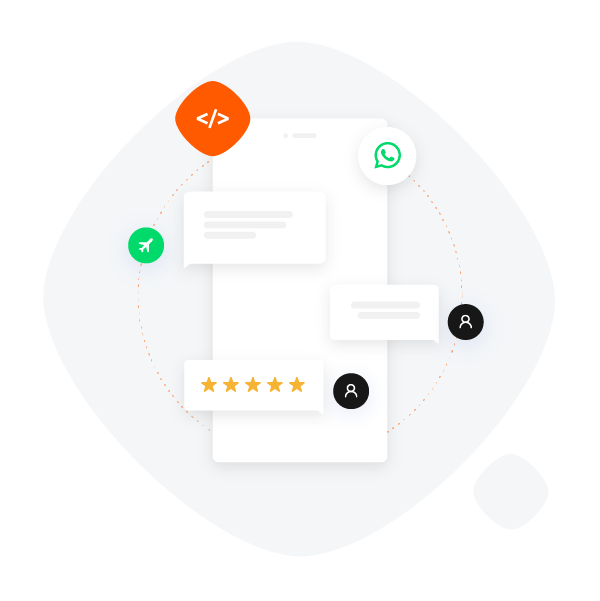WhatsApp is the most renowned messaging app all over the globe. Used by billions of people on a daily basis, WhatsApp is the best way to communicate and stay up-to-date with your friends and loved ones.
WhatsApp Business is a newer version of the messaging app, designed for business owners. It has just received its latest update, which comes with a number of enhancements.
Key Features
WhatsApp Business is a free-to-use application that was developed, especially for small business owners. The platform meant for business enables users to design a catalog that showcases their products and services. Users also have the possibility to connect with their customers in an easy way by using tools that automate, sort, and quickly respond to the client’s messages.
The app offers the possibility to organize chats and contacts by a label, so business owners can find them again in an easy way. All you need to do to use this app is to create a business profile. Then, add helpful information your customers should know, such as your address, business description, email address, and website.
WhatsApp Business can help medium and large businesses as well, by offering customer support and send important notifications to the clients. By using ‘Quick replies,’ you save precious time and reuse the messages you usually send so you can answer common questions in no time with ease.
The app also allows you to utilize various tools, such as sending your customers the info they need where they want it. In addition, it makes it easier to respond to questions and offer support to your clients.
WhatsApp Business 2.20.5 Update
The latest release for the app, WhatsApp Business 2.20.5 update, makes a few new changes to the platform. You can now share products and services with your customers, as well as save space on your smartphone. Moreover, you have now the possibility to access your business profile directly from the ‘Settings’ menu.